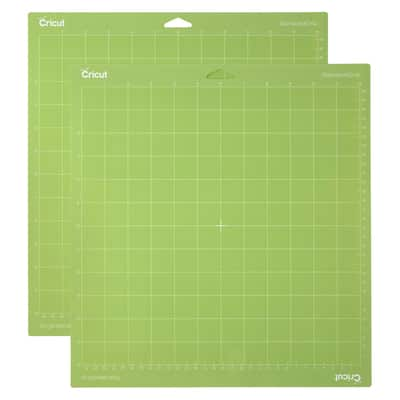How to use Cricut Design Space on your Desktop or Laptop
Online
ON-DEMAND
FREE
At a Glance
Category: Craft Machines
Available in English
Beginner
Over 13+ years old
Class Description
Learn how to use Cricut Design Space on your Desktop or Laptop with Kesley Anderson. The course will begin with the Design Space Home Section, a tour of the Canvas section and a review of Cricut Access. Learn how to combine text and images to decorate a tumbler with Cricut Permanent Vinyl.
Class Supplies
(6)
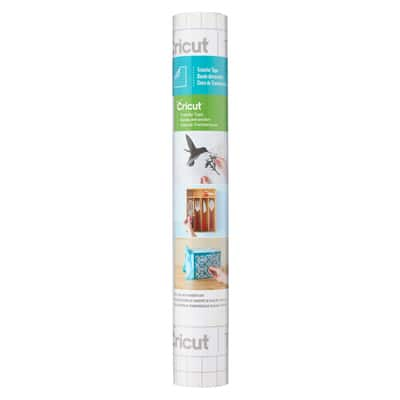
Cricut® Vinyl Transfer Tape
1 Required
$9.99

Cricut® Weeder Tool
1 Required
$8.99

9 Pack: Cricut® Permanent Premium Vinyl™
1 Required
$41.67
Total Items:
$175.64
Upcoming Class
Explore the live virtual
How to use Cricut Design Space on your Desktop or Laptop
class. It’s free to attendWe would love to hear from you!