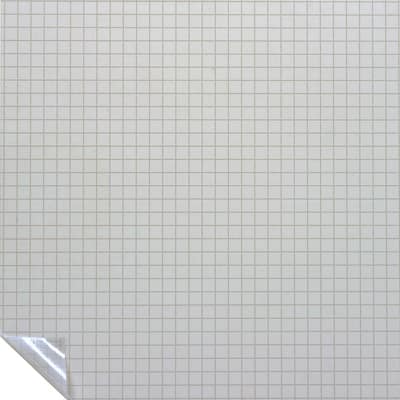![[object Object]](https://imgs.michaels.com/MAM/assets/1/1C288C8187C148F19FFC03514859AEB7/img/CB53FE4B8A6344398867E41B6B5AC3A8/B_86989_1.jpg)
![[object Object]](https://imgs.michaels.com/MAM/assets/1/1C288C8187C148F19FFC03514859AEB7/img/8E2043807F8F42DE86246CC69224A42D/B_86989_2.jpg)
Rain Boot Vase Address Marker
![[object Object]](https://imgs.michaels.com/MAM/assets/1/1C288C8187C148F19FFC03514859AEB7/img/CB53FE4B8A6344398867E41B6B5AC3A8/B_86989_1.jpg)
![[object Object]](https://imgs.michaels.com/MAM/assets/1/1C288C8187C148F19FFC03514859AEB7/img/8E2043807F8F42DE86246CC69224A42D/B_86989_2.jpg)
At a Glance
About 30 minutes
Category: Outdoor
Beginner
Share
Share

Instructions
Download Instructions
Step 1:
Open a new project in Cricut® Design Space™ and click 'Text' in the left panel.
Step 2:
Type the numbers in your address and then choose your font.
Step 3:
Once you are happy with your design, size to fit your surface and click 'Make It" in the top right of your screen.
Step 4:
Click 'Continue" in the next screen and place your vinyl on your cutting mat.
Step 5:
Choose 'Vinyl' as your material and then load your mat into your Cricut® machine. Click on the blinking Cricut® icon.
Step 6:
Unload your mat and cut around the design with scissors.
Step 7:
Remove the excess material around and within your letters with the weeder tool.
Step 8:
Cut a piece of transfer tape large enough to cover your design. Peel off its backer paper and place the tape, sticky-side down, over your design. Burnish the tape down so it gets a good bond with the vinyl.
Step 9:
Peel the transfer tape back, and your design is now stuck to the transfer tape. Place it on your surface, burnish the design again, and peel back the transfer tape. Your design is now transferred to your surface.
Share your project photos with #MakeItWithMichaels
ADDITIONAL MATERIALS
Materials You Need
(2)
$2.49
20 Percent Off Every Regular Price Purchase with Code MAY20OFF Online only
$2.49
20 Percent Off Every Regular Price Purchase with Code MAY20OFF Online only
Materials Items:
$4.98
Tools You Need
(1)
$9.99
20 Percent Off Every Regular Price Purchase with Code MAY20OFF Online only
Total Items:
$9.99
We would love to hear from you!